Getting Started with Autodesk APS: A Comprehensive Guide

What is Autodesk APS?
Autodesk APS (Autodesk Platform Services), formerly known as Forge, is a cloud-based platform that provides a suite of APIs and services to facilitate the integration and extension of Autodesk’s core applications.
APS is designed for developers looking to create custom tools, automate workflows, or build entirely new applications tailored to their needs within the AEC industry, as well as manufacturing and media.
APS enables you to interact programmatically with Autodesk’s ecosystem of products, such as Revit, AutoCAD, and Fusion 360, and offers APIs for accessing, manipulating, and visualizing data stored in Autodesk’s cloud environment.
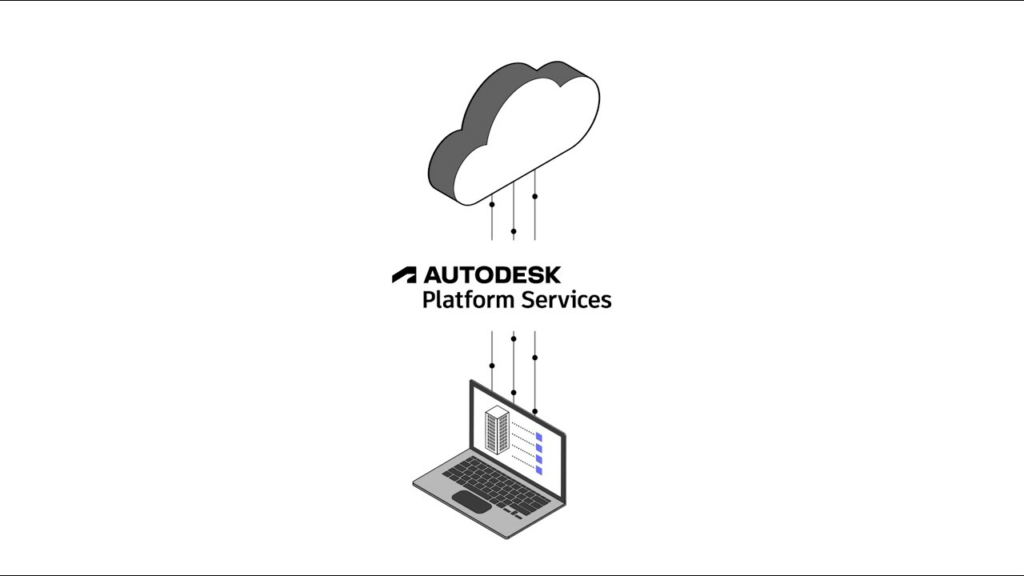
Key APS APIs and Their Uses
Please note that the following are not the only APIs available, but they are among the most common and widely used:
- Data Management API
- Purpose: Manage your files and data stored in Autodesk’s cloud, including Autodesk Docs, BIM 360, and Fusion Team.
- Use Cases: Upload/download files, access version history, and manage folders.
- Model Derivative API
- Purpose: Convert design files into different formats, extract metadata, and generate 2D/3D views for visualization.
- Use Cases: Render a model in a web app or retrieve data like materials and properties.
- Viewer API
- Purpose: Visualize and interact with 2D and 3D design files directly in a web browser.
- Use Cases: Embed interactive 3D models in your application.
- Design Automation API
- Purpose: Automate repetitive tasks in design software like AutoCAD, Revit, and Inventor.
- Use Cases: Batch-process files, perform parametric changes, or generate reports.
- BIM 360 API
- Purpose: Integrate with Autodesk’s construction management tools.
- Use Cases: Sync project data, manage issues, and track progress.
- Authentication API
- Purpose: Provide secure access to APS APIs using OAuth 2.0.
- Use Cases: Enable users to log in and access their data securely.
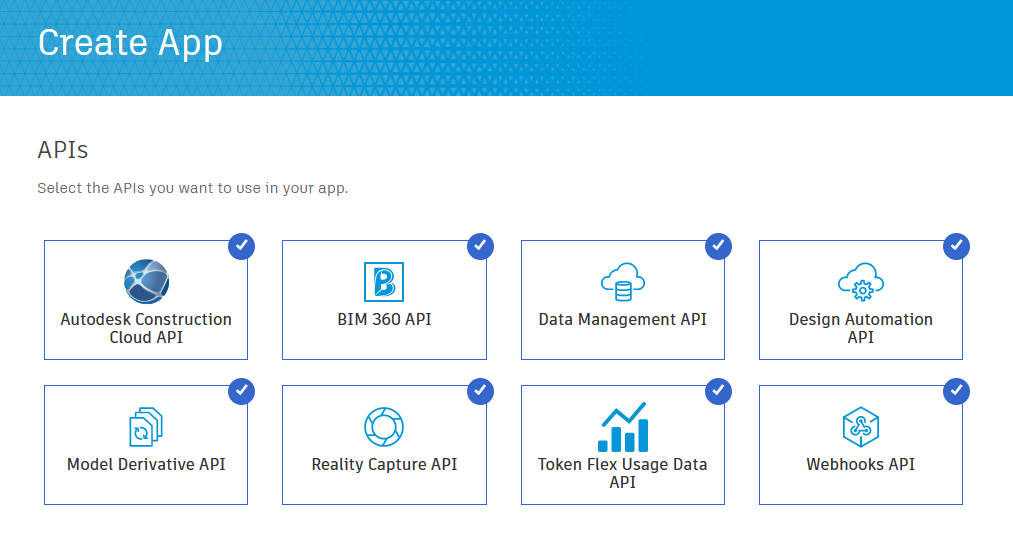
First Steps to Start Developing with APS
- Create an Autodesk Developer Account
- Go to the Autodesk Developer Portal and sign up for a free account.
- Generate an APS App
- Once logged in, create a new app in the developer portal.
- Specify the APIs you’ll use and generate your client ID and client secret.
- Set Up Your Environment
- Use a programming language like Python, Node.js, or C#.
- Install required libraries for making HTTP requests and handling JSON (e.g.,
requestsfor Python,axiosfor Node.js).
- Authenticate
Authentication is the process of verifying your application’s identity to ensure secure access to Autodesk’s APIs.
For non-developers, think of it as a way to confirm that your app has permission to access and interact with Autodesk’s cloud services on your behalf. It’s crucial because it keeps your data secure and ensures that only authorized applications can use the services.
- Implement OAuth 2.0 to authenticate your app.
- Request an access token using your client ID and client secret.
import requests
def get_access_token(client_id, client_secret):
url = "https://developer.api.autodesk.com/authentication/v1/authenticate"
payload = {
"client_id": client_id,
"client_secret": client_secret,
"grant_type": "client_credentials",
"scope": "data:read data:write"
}
response = requests.post(url, data=payload)
return response.json()["access_token"]
- Call Your First API
- Start with the Data Management API to list hubs, projects, and folders.
def list_hubs(access_token):
url = "https://developer.api.autodesk.com/project/v1/hubs"
headers = {"Authorization": f"Bearer {access_token}"}
response = requests.get(url, headers=headers)
return response.json()
2. Explore API Documentation
- The APS API documentation provides detailed guides and examples for each API.
3. You can check our posts about APS: Unlocking Autodesk APS: Uploading Files & API Insights
APS Token Service Deployment with Serverless How to convert Revit files to SVF without an APS account
Autodesk Certified Partners
We at e-verse are proud to share that we have just been re-certified as Autodesk Certified Partners, continuing our long-standing partnership with Autodesk.
With years of experience, we specialize in helping clients leverage APS APIs effectively.
If you are new to APS or lack experience in software development, Autodesk Certified Partners can assist you. These are professional service providers authorized by Autodesk to help companies build customized solutions using APS APIs. Certified partners have expertise in:
- Developing tailored integrations.
- Automating workflows.
- Extending the functionality of Autodesk tools.
You can find a list of certified partners on the Autodesk Partner Finder.

Why Work with a Certified Partner?
- Expertise: They are well-versed in APS APIs and Autodesk’s ecosystem.
- Efficiency: Save time by leveraging their experience and pre-built modules.
- Scalability: Build robust and scalable solutions for your organization.
- Support: Receive ongoing support and training tailored to your needs.
Partnering for Success
Autodesk APS is a powerful platform for building customized tools and integrations.
Whether you are an experienced developer or new to Autodesk’s APIs, the combination of detailed documentation and support from certified partners ensures you have the resources to succeed.
Start by exploring the APIs, building small applications, and scaling up as you become more familiar with the platform. For more complex needs, don’t hesitate to collaborate with a certified partner like e-verse to bring your vision to life.
Valentin Noves
I'm a versatile leader with broad exposure to projects and procedures and an in-depth understanding of technology services/product development. I have a tremendous passion for working in teams driven to provide remarkable software development services that disrupt the status quo. I am a creative problem solver who is equally comfortable rolling up my sleeves or leading teams with a make-it-happen attitude.
