Building a Revit AI Assistant: A Step-by-Step Video Course
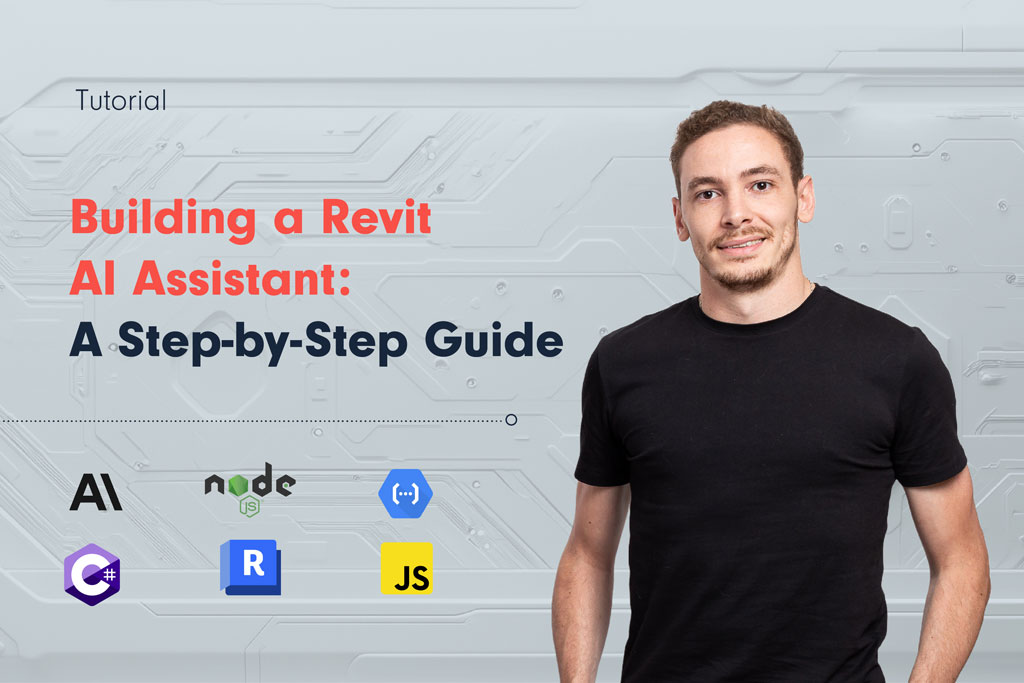
Welcome to the definitive guide on integrating the power of AI directly into your BIM workflow!
This 6-part video course, Building a Revit AI Assistant: A Step-by-Step Guide, is designed to take you from a basic concept to a fully functional, custom AI companion running inside Autodesk Revit.
You will learn to leverage modern serverless architecture and cutting-edge language models to create an assistant that can execute commands from natural language prompts, dramatically boosting your productivity and automating tedious tasks.
This exclusive tutorial series was created and narrated by our very own COO, Francisco Maranchello, who shares his experience to give you a clear path to mastering this groundbreaking integration. Get ready to transform the way you interact with Revit!
What You Will Learn
In this tutorial, we’ll cover how to code and deploy an AI assistant inside Revit from scratch.
You’ll set up your backend service, an integration with an AI model provider like OpenAI or Anthropic, and the Revit add-in for user interaction.
The result will be an integration between the AI and your BIM models that will allow users to perform actions in Revit through natural language prompts.
Core Technologies and Platforms
- AI Providers: Anthropic (or OpenAI’s Assistants API).
- Backend/Serverless: GCP Cloud Functions (or AWS Lambda), Node.js, TypeScript.
- Frontend/Revit Add-in: C#, .NET Framework.
The 6-Part Video Tutorial Breakdown
This tutorial breaks down the complex process of creating a custom AI assistant for Revit into six step-by-step videos.
Follow along to see how the frontend, backend, and AI provider are seamlessly integrated to supercharge your BIM workflow.
Part 1: Setting Up Your AI Foundation (Video 1)
This first step is crucial for establishing communication with a powerful Large Language Model (LLM).
We start by setting up an account with Anthropic, our chosen AI provider for this series, and securing some free credits to get started. While we focus on Anthropic’s capabilities, we also discuss how you can easily adapt this foundation to use OpenAI’s Assistants API or other platforms if preferred.
This initial video ensures you have the necessary API access and credentials before moving on to the code.
Video 1 : ABCs of Creating an AI BIM Assistant Running Inside Revit
Parts 2 & 3: Creating the Serverless Backend (Videos 2 & 3)
The backend is the brain of your assistant, responsible for receiving user prompts and generating the code to execute in Revit. We built this as a lightweight, cost-effective serverless cloud function in Google Cloud Platform (GCP). These two videos cover:
- Video 2: Initial setup of the serverless function and basic configuration in the cloud environment.
- Video 3: Developing the core logic of the function using Node.js and TypeScript, focusing on the process of calling the Anthropic API, securely handling the response, and preparing it to be sent back to the Revit add-in.
You can easily adapt this logic for other serverless providers like AWS Lambda if you prefer.
Video 2: Backend | Setting up our Google Cloud environment
Video 3: Backend | Coding our backend function
Parts 4 & 5: Developing the Revit Frontend Add-in (Videos 4 & 5)
The frontend is the user interface that lives directly inside Revit. This Revit add-in is the component that captures the user’s natural language command, sends it to the cloud function (backend), and most importantly, executes the code snippet returned by the AI. We develop this part using C# and the .NET Framework to ensure native compatibility and smooth integration with the Revit API.
- Video 4: Focuses on setting up the add-in structure and the UI, and handling the communication process to send the user prompt to the backend.
- Video 5: Details the critical step of safely receiving the generated code from the backend and using the Revit API to execute that code within the BIM environment.
Video 4: Frontend | Building the Basic Add-in Structure
Video 5: Frontend | Building the Assistant
Part 6: Final Testing and Demonstration (Video 6)
After building and connecting all the components—the AI provider, the serverless backend, and the Revit frontend—it’s time to see the magic happen!
This final video is dedicated to a full end-to-end test. Watch as we test some instructions in the new add-in and see the AI assistant generate and execute the necessary code inside Revit to fulfill the request. This video showcases the power and potential of your new automation tool.
Video 6 : Putting it to the Test: Experimenting with the Assistant
Ready to Transform Your BIM Workflow?
You now have the complete roadmap to build a powerful AI assistant that lives directly inside Revit and handles complex tasks using natural language.
The future of BIM is automation, and this course provides you with the skills to be at the forefront of this transformation.
We know this series is a bit outdated, since it was created before MCPs, which make these types of integrations easier.
If you’re interested in this topic, we suggest checking out Revit MCP, and if you’re really into it, we invite you to try integrating it into this tutorial project!
Francisco Maranchello
A proactive entrepreneur at heart who constantly seeks new challenges. As an Architect who codes, I have broadened my skill set through a passion for technology and innovation. I believe technology is the future of architecture and the built world. Always learning and leveraging cutting-edge technologies to seek new answers, I bring a holistic approach when facing new challenges.
