
Veronica – Viewpoint by Level addin
Description
Veronica is a Viewpoint by Level add-in for Autodesk® Navisworks®. It allows users to quickly and easily create viewpoints based on a selected level of a Revit model.
______
General Usage Instructions
- Open a Revit model in Navisworks
- Select the model, units, offset
- Hit apply and you’re done!
______
Screenshots
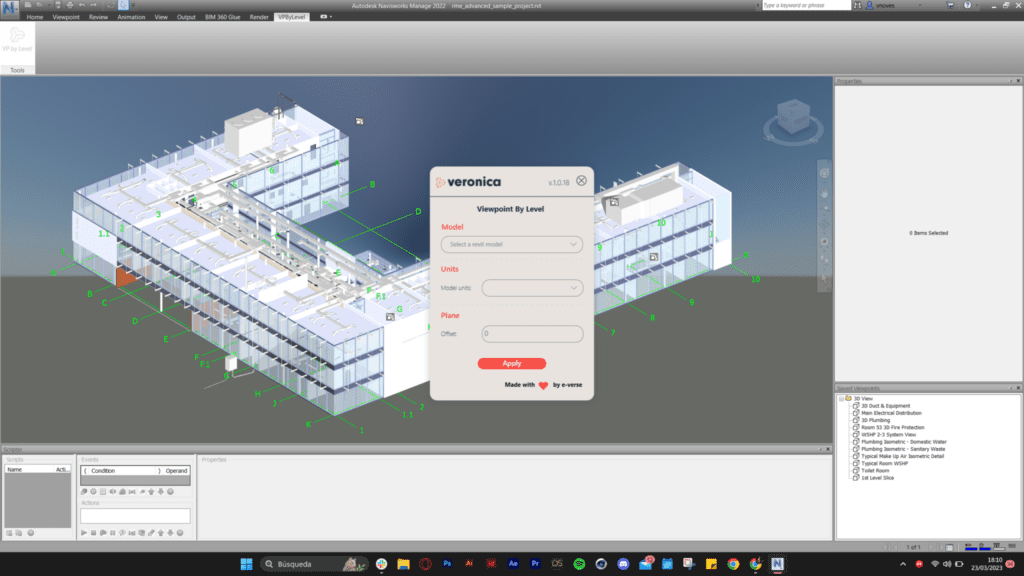
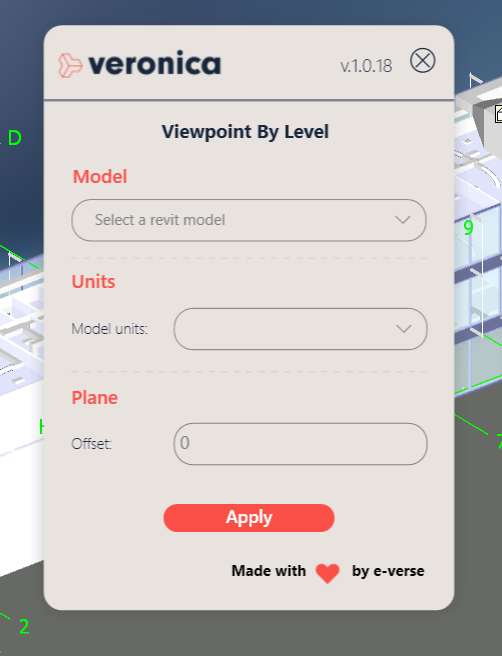
Sections
Model: This allows you to select the Revit model that you want to apply to the viewpoint by level. To use this input, click on the dropdown menu and select the desired model from the list.
Units: You can select the units that you want to use for the offset. To use this input, click on the dropdown menu and select the desired units from the list.
The available units are: Meters, Feet, Inches
Plane: This input allows you to specify the distance between the cutting plane and the reference level of the Revit model. To use this input, enter a value in the input box. The value should be in the same units that you selected in the Units List input.
______
Installation/ Uninstallation
Installation:
1- Execute the Addin Installer.
2- Complete the instalation accepting the conditions and terms.
3- Open Autodesk® Navisworks®. Veronica is currently available for Navis 2019,2020,2021, 2022, and 2023.
4- Look for “VPByLevel” tab and start working!.
Uninstallation:
1- Execute the Installer.
2- Press “Remove” button.
3-It’s done! the app is removed from your PC.
Or,
1- Go to Settings – Apps & Features.
2- Look for Veronica app.
3- Execute and press “Remove”
4- Complete the uninstallation.
______
Navisworks Version
Veronica is currently available for Navisworks 2018,2019,2020,2021, 2022, and 2023.
Version 1.1.0, 4/4/2023
______
Videos
______
Technology stack
C#
WPF
______
